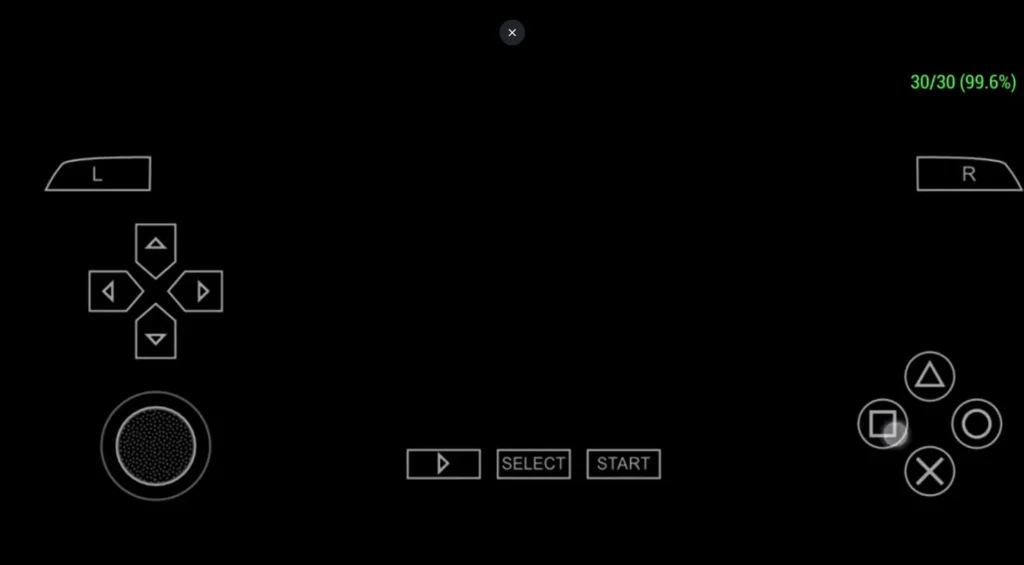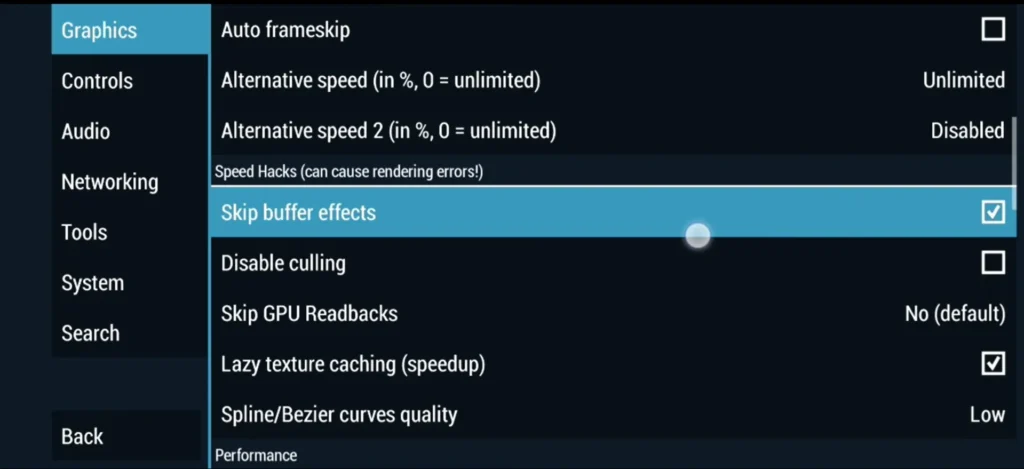PPSSPP Gold APK Not Working? Fix Common Issues Easily
PPSSPP Gold is a modified version of the PSP emulator that offers advanced features for free. It lets you play PSP games smoothly on your Android device without lag. However, since you’re downloading it from external sources, you might run into a few issues during installation or gameplay.
Android’s built-in security often blocks apps from unknown sources. You could also face problems like:
- A black screen during gameplay
- Lag or slow performance
- Audio glitches
- Game files not being detected
- Cheat codes not working
These are some common issues I personally ran into while using the PPSSPP Gold APK. After plenty of trial and error, I figured out fixes that might help you get the most out of your PPSSPP Gold experience.
PSP APK Gold Not Working? Here’s How to Fix It
1. Installation Issues
Problem: The APK Won’t Install or Installation Fails
This is one of the most common issues users face when installing the modified version. However, the solution is very simple to fix if you follow these steps:
Solution:
- Enable “Unknown Sources”:
- Open your device settings.
- Navigate to Security settings.
- Enable the option Install from Unknown Sources.
- Verify APK File Integrity:
- Ensure the Gold APK file isn’t corrupted.
- A corrupted file usually occurs when the download doesn’t complete properly.
- If this happens, download the file again from a trusted source like goldpspapk.com.
- Check Compatibility:
- Before installation, confirm that the APK version is compatible with your Android device.
- Ensure Enough Storage Space:
- Ensure your device has enough free storage and available RAM for the installation to proceed smoothly.

2. Black Screen or Crashing During Gameplay
Problem: The PSP game doesn’t load properly, crashes frequently, or shows a black screen when you try to open it.
Solution:
- Update the APK:
- First, ensure you are using the latest version of PPSSPP Gold. If you’re already on the newest version, you may need to adjust the graphics settings for smoother gameplay.
- Adjust Graphics Settings:
- Open the app and go to Settings → Graphics.
- Lower the rendering resolution and turn off options like Buffered Rendering or Post-Processing Shaders.
- Check Compatibility:
- If the black screen or crashes persist, the game might not be compatible with the emulator.
- This happens because not all PSP games are fully supported by premium emulators.
Following these steps, you can resolve most game crashes or black screen issues. If the problem continues, it’s likely due to compatibility limitations.
3. Slow or Lagging Gameplay
Problem: Games run slowly or don’t feel smooth.
While using Gold Emulators, I’ve often faced issues with slow gameplay. Here’s what I usually do to fix this problem:
Solution:
- Performance Tweaks:
- Turn on Frameskip in the graphics settings.
- Set Rendering Resolution to 1x PSP, especially using a low-end device.
- Enable Disable Slower Effects to improve performance.
- Update Device Drivers:
- Make sure your GPU drivers are updated. Outdated drivers are a common reason for slow gameplay.
- The last time I had this issue, updating the drivers completely solved the problem.
- Free Up RAM:
- Before starting a game on the emulator, close any other apps running in the background.
- This frees up RAM, ensuring the emulator has enough memory to run the game smoothly, improving speed and performance.
4. Audio Problems
Problem: Distorted or disrupted sound during gameplay.
This is another common issue with PSP Gold APK. While playing PSP games, you may encounter audio problems such as distortion or interruptions.
Solution:
- Lower Audio Latency:
- Go to Settings → Audio and reduce the latency settings for smoother sound.
- Disable Audio Effects:
- Turn off features like Audio Reverb or similar audio enhancements if available in the emulator.
- Update the Emulator:
- Sometimes, audio issues occur due to using an outdated version.
- Update the emulator to fix the problem.

5. Game Files Not Detected
Problem: The emulator fails to detect game ISO/CSO files.
This is a common issue with PPSSPP Gold , where it sometimes doesn’t recognize PSP game files in formats like .ISO or .CSO.
Solution:
- Correct Folder Placement:
- Ensure the game files are placed in the correct folder, such as /PSP/GAMES/ or /Downloads/.
- File Format:
- If the games are undetected, verify that the files are in .ISO or .CSO format.
- Re-scan:
- Open the emulator and refresh the games list from the menu to make the files visible.
6. Cheats Not Working
Problem: Cheats fail to activate or have no effect.
Solution:
- Enable Cheats:
- Go to Settings → Enable “Cheats”.
- Correct Cheat Format:
- Use the correct cheat code format (.ini file).
- Place Cheats File:
- Place the cheat file in the proper folder, usually /PSP/CHEATS/.
7. Controller Connectivity Issues
Problem: External game controllers are not working correctly.
Solution:
- Check Controller Support:
- Ensure your controller is supported by your device and the emulator.
- Map Buttons:
- In Settings → Controls → Control Mapping, configure the buttons manually.
- Use Bluetooth/OTG Cable:
- Ensure you use a stable connection for wireless or wired controllers.
8. Emulator Taking Too Long to Open
Problem: The Gold emulator takes too long to start or open.
Solution:
- Clear Cache:
- Go to your device’s Settings → Apps.
- Select the emulator.
- Tap Clear Cache.
- Restart Your Device:
- Restart your phone to clear up memory and free resources from unnecessary apps running in the background.
- Reinstall the Emulator:
- If clearing the cache and restarting your device doesn’t fix the issue, uninstall the emulator and install it again.
- Optimize Your Device:
- Close unnecessary background apps to free up RAM.
- Ensure your device software is up to date for better compatibility and performance.
- Reset Emulator Settings:
- If the emulator’s configuration file is corrupted, reset it to default:
- Open the emulator.
- Go to Settings → Select Reset to Default.
- If the emulator’s configuration file is corrupted, reset it to default:
- Hardware Limitations:
- On low-end devices, slow performance is typical.
- If your phone doesn’t meet the hardware requirements, upgrading to a better device may be the only practical solution.
Conclusion
These are some of the usual problems I’ve seen while using the Gold emulator, along with how to fix them. If you run into any of these issues, don’t worry. Just go through the fixes above—chances are, one of them will do the trick.